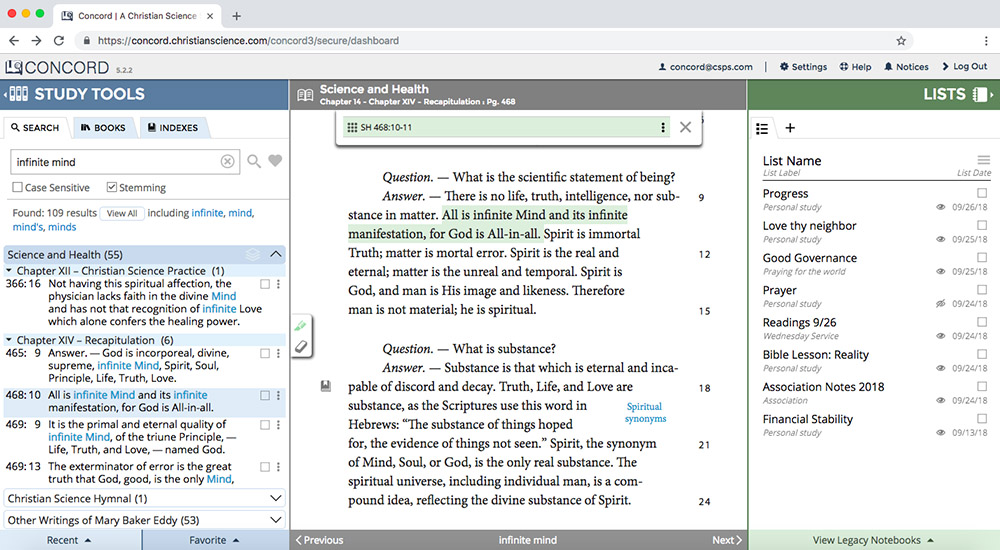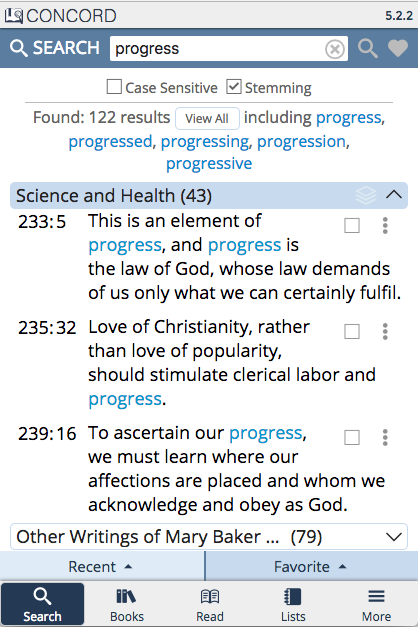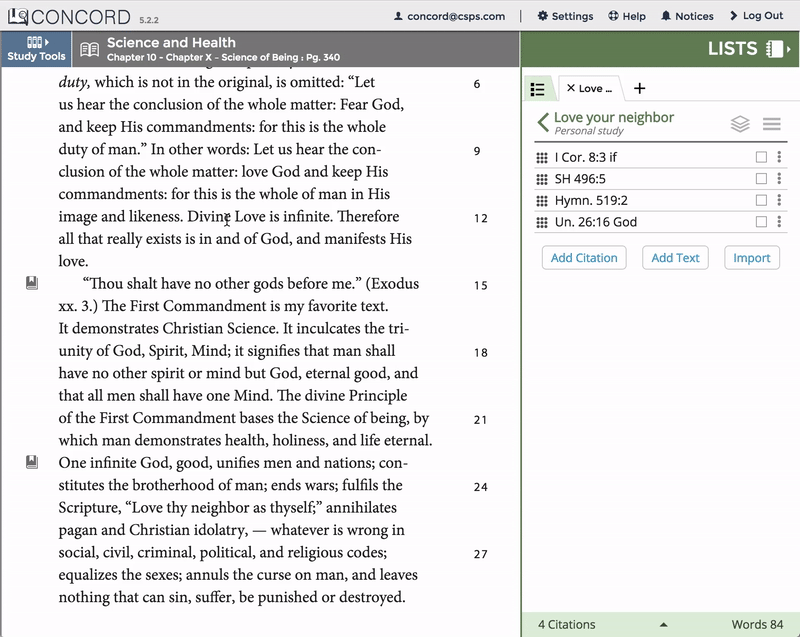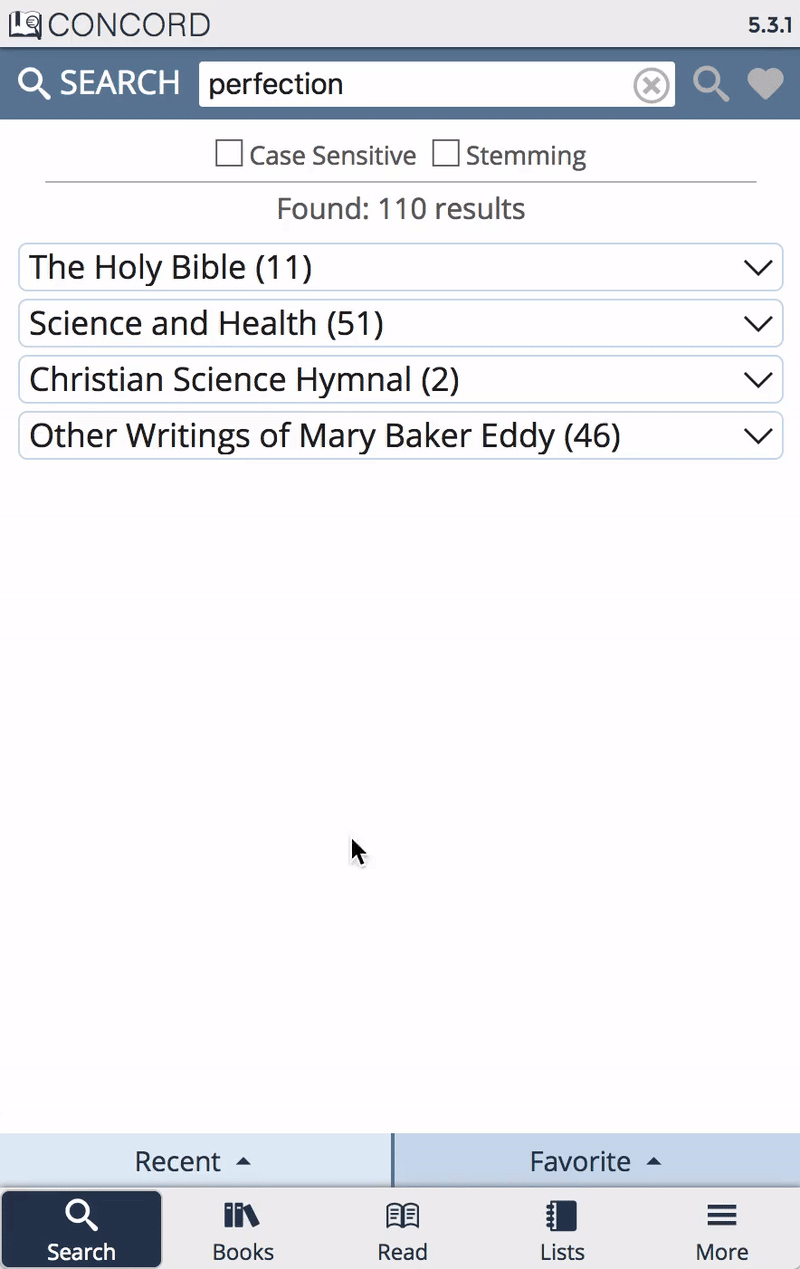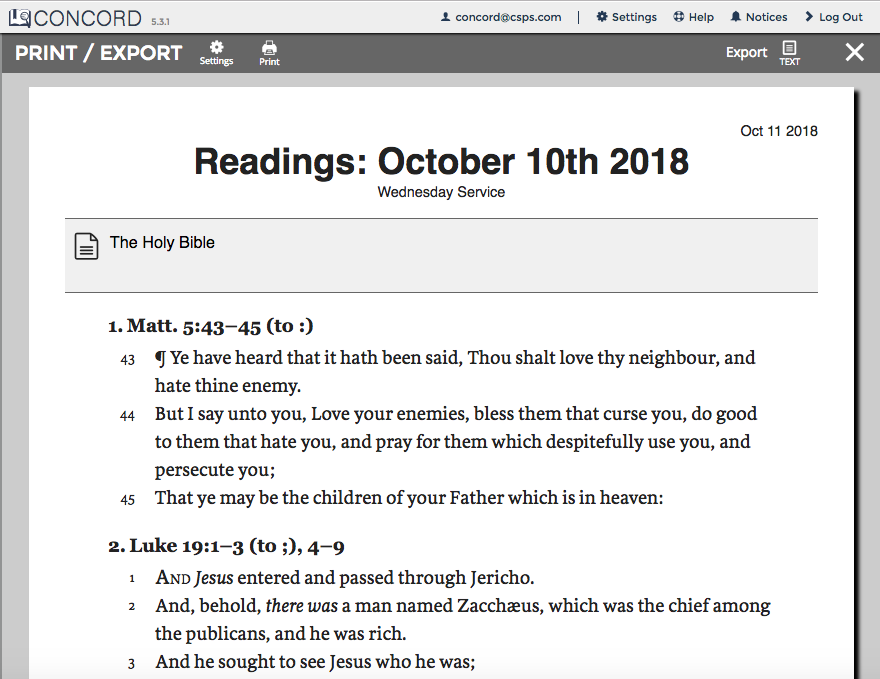Concord Product Information
Meet Concord
Meet Concord
Full desktop/laptop tri-panel view—available for high-resolution screens
Get to know Concord through the links below
Explore the Books
Explore the Books
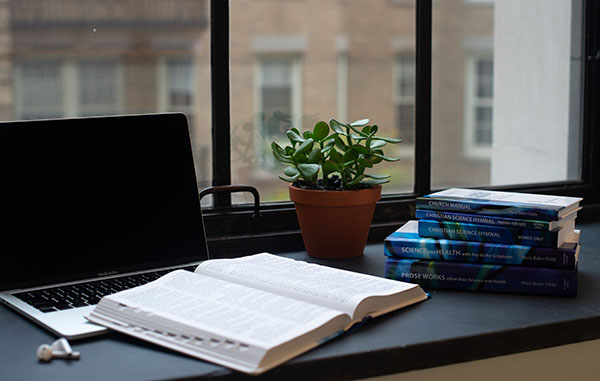
Easily search for words and phrases within the core Christian Science texts. These books are comprised of the Bible, Church Founder Mary Baker Eddy’s published writings, and the Christian Science Hymnal (hymns 1–603).
Concord’s updated, streamlined interface allows you to search the texts, read, and collect citations in a three panel workspace. View all three panels simultaneously, or close one or more of the panels for focused studying.
Read Anywhere
Read Anywhere
Concord is fully online, meaning you can access Concord and your data anywhere you have an internet connection. Concord works well on smartphones, tablets, and desktop or laptop computers.

Smartphone search
Tablet landscape dual-panel view showing search and text panels
Listen to Hymns
Listen to Hymns

Search for hymn lyrics and listen to hymn tunes, including those from the 2017 Christian Science Hymnal. Concord also includes hymn author, composer, tune, and notes information. Easily find alternate tunes for popular hymns across the hymnals to sing along with or select hymns for church services.
Desktop/laptop dual-panel view playing a hymn—available for low-resolution screens
Collect Favorite Passages
Collect Favorite Passages
Create and save lists of your favorite citations from all of the books, whether you’re using a computer, tablet, or phone. Citations, whether they are simple or complex, are easy to create using Concord’s new citation builder functionality. Easily rearrange and renumber your citations with a few clicks of your mouse or taps of your finger. Develop readings for church services or committee meetings, or create a collection of favorite passages to refer to throughout the day.
Animated image showing citation building on a desktop/laptop
Study the Word
Study the Word

Dig deeper with your lists by viewing which passages are used in your lists. You can also use the annotation feature to add commentary or embed links and images.
With dynamic tools such as case-sensitive and stemming-enabled search, and the ability to annotate individual citations or lists of citations, it’s never been easier for the student to quickly access and substantially engage with the text.
A smartphone list with annotation
(more about annotations here)
Animated image showing integration of scriptural quotations into text panel
Discover New Insights
Discover New Insights
Quickly navigate to any book, chapter, or article by using the dynamic table of contents tool. See all the direct quotations from the Bible in the writings of Mary Baker Eddy. Easily navigate and jump to any marginal heading in Science and Health.

Using the dynamic table of contents on a smartphone
Desktop/laptop dual-panel view of Lists menu
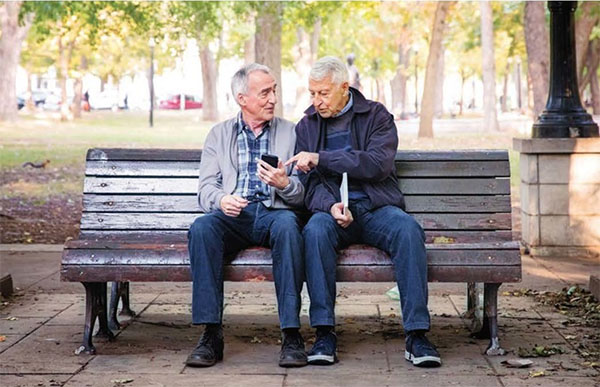
Share citations with friends and family with Concord’s quick copy/paste feature. Send quotes easily via email, text message or social media. Print lists of citations or the full text of one or more of your citation lists. Export your lists into a PDF or text document to interact with the text outside of the Concord program.
Print preview on desktop/laptop
Videos, Articles, and Customer Support
Concord is backed by a robust set of help videos, how-to articles (with photos and step-by-step instructions),
and an active and helpful customer support team.
Photo Credits — Top banner: Andrea Kamal/Moment/Getty Images; Man with phone in subway: Ben Pipe Photography/Cultura/Getty Images; Man with headphones: gong hangxu/E+/Getty Images; Woman with laptop: Pixelfit/E+Getty Images; Woman with tablet: Jose Luis Pelaez Inc/Blend Images/Getty Images; Men on bench: Nicholas McCombere/E+/Getty Images. Models used for illustrative purposes only.
Photo Credits — Top banner: Andrea Kamal/Moment/Getty Images; Man with phone in subway: Ben Pipe Photography/Cultura/Getty Images; Man with headphones: gong hangxu/E+/Getty Images; Woman with laptop: Pixelfit/E+Getty Images; Woman with tablet: Jose Luis Pelaez Inc/Blend Images/Getty Images; Men on bench: Nicholas McCombere/E+/Getty Images. Models used for illustrative purposes only.